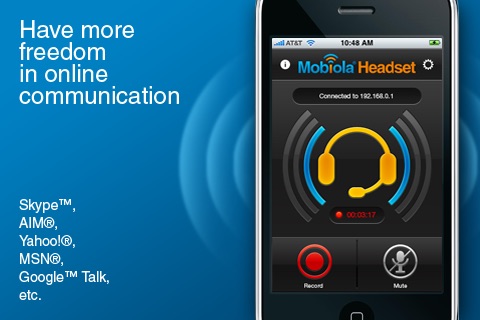Headset app good for
The desktop software is ready in seconds and the autodetect found my computer instantly. Very useful if you have a broken port on your computer.
Use it for viewing movies in large room. Very useful application. But please, update it for support Retina, new iPhones and stable server detection.
Great job working with my desktop that has no mic, and use at work also! :)
My expensive logitech Headset failed for the second time and couldnt face buying another one. I downloaded this app and will never have to buy a Headset again. No setup required except installing of desktop software on mac. (Mac OS 10.6.6)
The best thing is that I could easily move around the house while talking on Skype.
I definitely like this pricetag for a wireless Headset.
Desktop part is free and its setup is as easy as one could imagine.
Works pretty well for me, ad-hoc connection is supported (for those who do not have a router).
I guess those of you who gave the app one star rating didnt realize that desktop part is needed for the app to work?
10.7 Lion support? Give them some time, please.
Some bad moments
Après maintes tentatives infructueuses, vu sur le site:
After two days a response of a single question was replied too, we do not support Lion. And no elaboration or indication of when they will was mentioned. What a waste of money. Awful support response time and now a worthless app.
I lost my money and my time, this app cant be used with OSX Lion.
Dont lose your money like me.
I have been fairly impressed with shape services thus far, so I am going to simply state this as I see it. This app looked very promising and useful to me, but took way over an hour of serious tinkering before it worked as expected.
* the driver seems to be quite poorly written. Audio is transmitted in mono, meaning stereo music or panned out voice chat members will not be heard properly over headphones.
* there is no speaker phone button, meaning the user is forced to resort to a Headset if he or she does not want to hold the phone.
* when VoiceOver is running and the app is not minimized, it lags terribly and drops, quite literally, every ten seconds or less. Ive found that I have to press the home button the second it connects to my computer.
* if I fail to press the home button in time, the microphone delays for approximately a second, meaning my voice takes a second to get from the phone to the computer.
* When I initially set this up, I had to restart the service several times, and my computer at one point.
* Im not sure about the Mac OSX desktop app, but the windows application is not very accessible with screen readers either. Its simple enough to navigate, for those who know what theyre doing. But for instance, dialog boxes can generally be navigated using the tab key. This one does not allow such navigation.
in conclusion, while I like the app, it is disappointingly unreliable for me. Im letting the $2 go because I like Shape Services, and want to see the progress of this app.
I could not get this to work. Then I rebooted my pc and it seems to work. On another machine i got it working by restarting the desktop app but after a while it stopped working and I had to fiddle to get it going again.
If you get it working it wont be long before it stops working. Totally useless. Not recommended for anyone.
This app is a scam,I Want my money back,it can detect my computer but then it doesnt connect to it!! On my PC it just says disconnected,I entered my ip and my port nothing happens!!
Wow, the app works but disconnecting a lot. I cant even hear or talk on skype. Really, very disappointed to make such app and it doesnt work properly. Guys dont buy it....